a sample post
Add your title here
A simple way to add a new post from web (the alternate way is to use git/editor from laptop).
- copy contents of this file.
- create a new file under _posts/ directory, with name of date and post name.
- paste contents of this file into new file, and update the titles/date etc. (delete those you don’t need).
- If you don’t want it to be publicly visible, set published as false above. (others can still see it if you give them the link, but it’s not visible from web).
- commit the changes, it should appear on the web in 1 minute or so.
- if you have any pictures, upload it to assets/img (or create your own folder) and add a link as example below.
The post can be visited with the filename, but not visible from the list of posts, i.e.
sample-post
remove all those not needed.
refer to markdown quick start
Quick-Start-Markdown also some basic html can be used, i.e. br above is used to add empty lines.
you can add emojis
![]()
![]()
to show pictures (which was already uploaded to assets/img/):
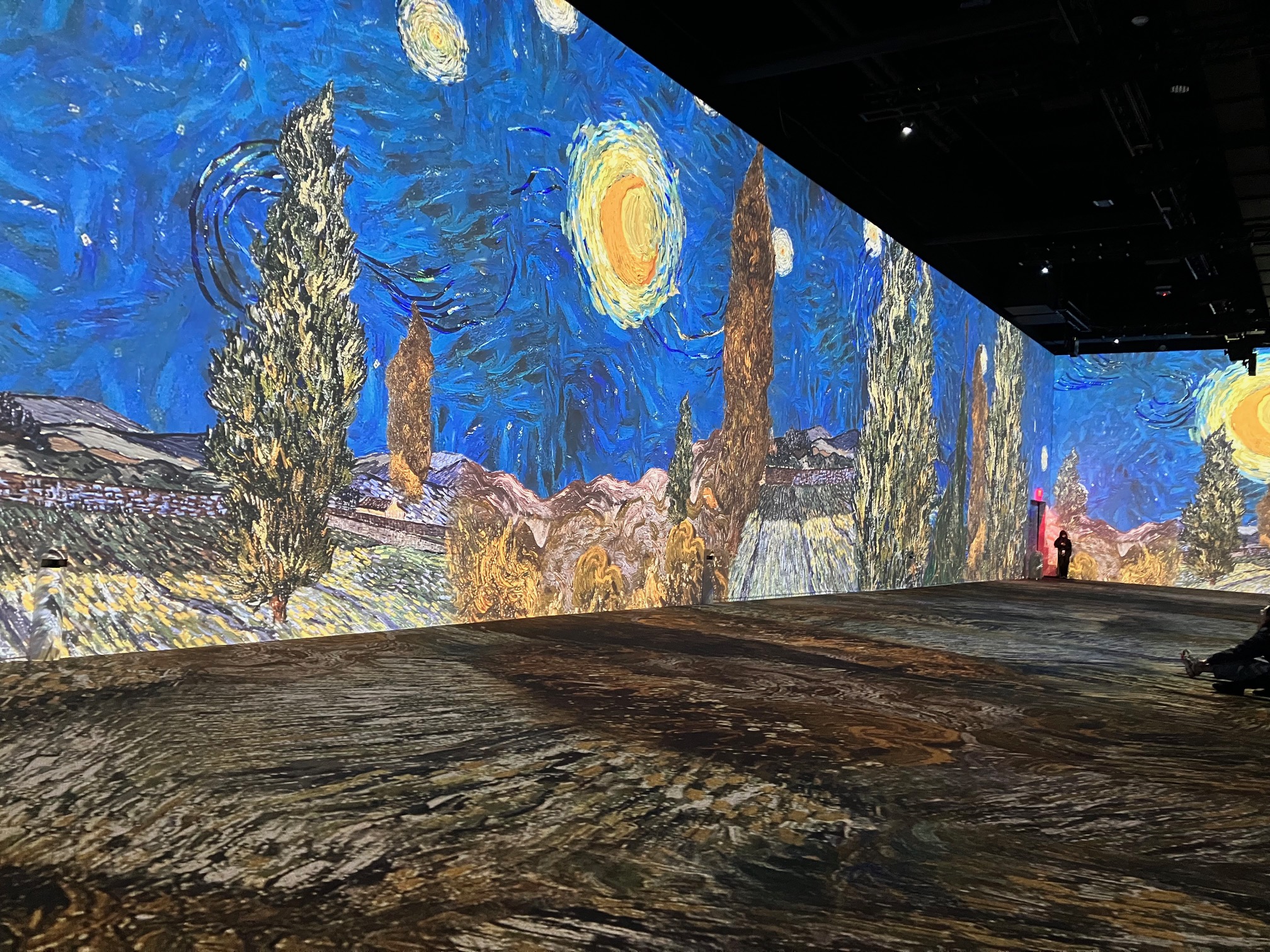
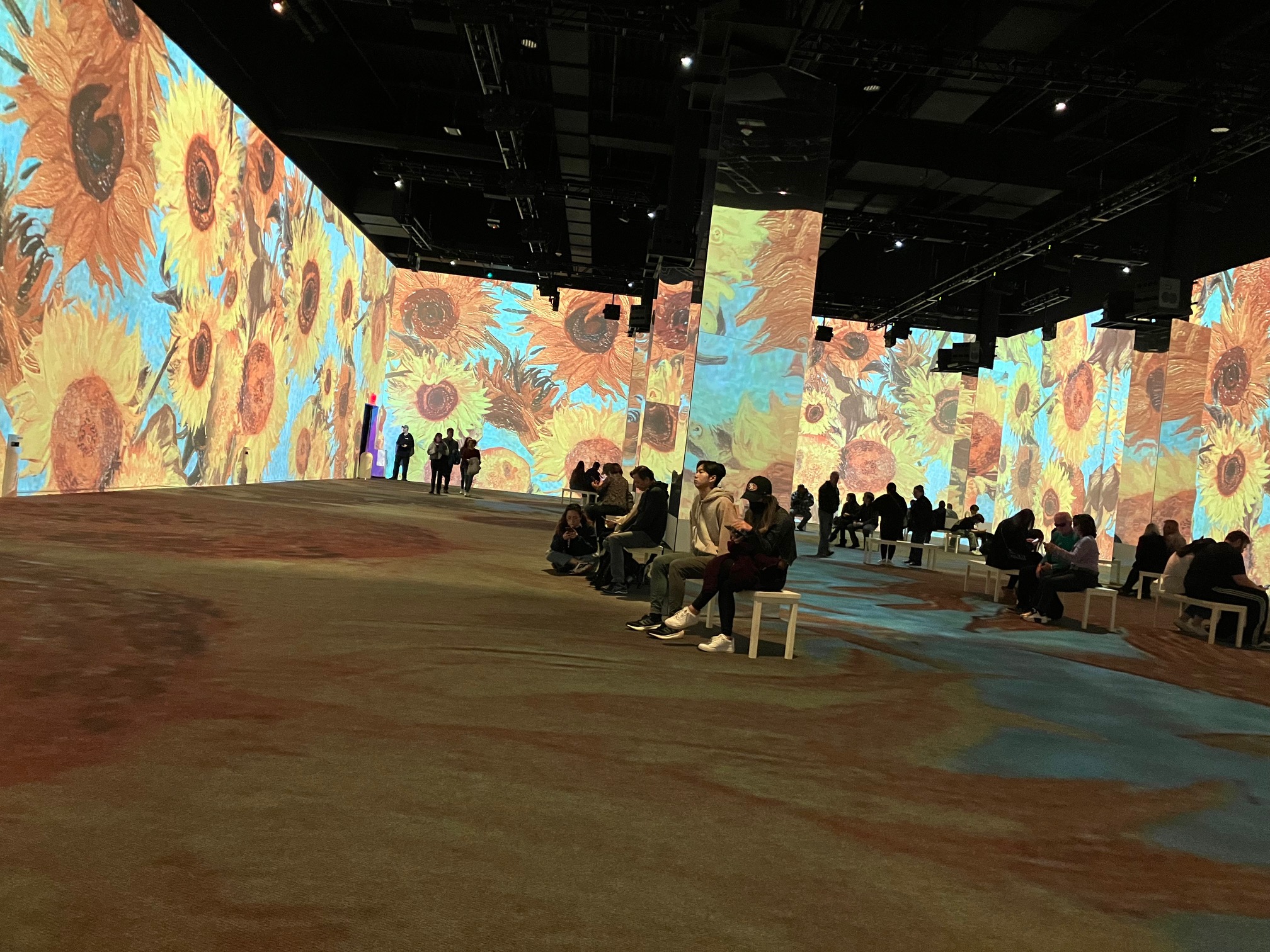
Stary Stary Night, meet with Van Gogh.![]()
Hipster list
- item1
- item2
this will add a thematic break
test
Intelligence is the ability to avoid doing work, yet getting the work done. — Linus Torvalds
Enjoy Reading This Article?
Here are some more articles you might like to read next: